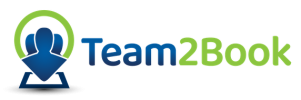Getting Started
Step 1: Determine if Team2Book is useful for you.
Team2Book can be useful for you if:
1) You have a work team (or group of people) that includes more people than available premises. Many of these people work part-time.
OR
2) You have a group of people (known as consumers) who share a limited number of resources (laboratory equipment, meeting rooms, office spaces, soccer fields, devices of all kinds, cars, computer devices, goods shared of any kind, etc.)
OR
3) You are looking for a collaborative software tool/calendar and you want to schedule people to unfavorable or specific work shifts (e.g. nights, weekends, emergency shifts for a medical clinic) based on the team members’ availability.
Step 2: Determine Team2Book’s benefits can be valuable for your small or medium business.
Time saving
– Do you spend a significant number of hours assigning premises to your team members?
– Do you often have to update these space allocations when change occurs (an unexpected absence, an unexpected presence, a change of schedule, etc.)
– Do you have to spend precious time asking everyone to provide you with their availability (or non-availability) for the next month? Do you need to send reminders?
-> Do the math. What is the cost of this manual assignment?
A schedule at your fingertips and continuously updated
– Would the members of your team like to be able to see the room assigned to them on their mobile or computer?
– Would your team members want to enter their availability (or unavailability) directly into a schedule rather than having to email you?
– Would you like the space allocation to be updated regularly (currently every 15 minutes).
– Would your team members want to see the availability (or unavailability) of their colleagues when entering theirs?
Avoid mistakes
– Do you want to avoid a room being assigned to 2 professionals at the same time?
Stay informed
– Receive an email when there are no more spaces available (or resources available) for a member of your team.
– Receive an email when a constraint is not met. For example: there are not 2 doctors present at all times or there are not at least 3 different doctors present this week.
Step 3: Determine the Teamup and Team2Book package you need
A separate subscription to Teamup is a prerequisite for using Team2Book.
Here is a summary table of the packages for each of the 2 products.
Teamup subscription plans (visit their website https://teamup.com/pricing to view the full list of features and view their pricing).
| Free | Plus | Pro | Business | Enterprise |
| 8 | 12 | 25 | 70 | 150 |
Number of sub-calendars
Team2Book subscriptions plans (for more details: https://team2book.com/pricing)
| Free | Plus | Pro | Business | Enterprise |
| 3 | 6 | 15 | 30 | 50 |
| Pre-sale questions only | Email support requests included | Email support requests included | Email support requests included | Email support requests included |
Number of resources to be shared (premises, equipment, etc.)
It is easy for you to know the number of resources to share.
Here is a rule of thumb to determine the Teamup plan you will need.
Add :
1) Number of your team members +
2) Number of resources to share +
3) 1 calendar to indicate the closing days of your business +
4) Optional: Number of people wishing to link their Teamup work calendar with their personal calendar (Gmail Calendar, Apple, Outlook, etc.) (advanced function). +
5) Optional (Premium or Enterprise plan only): 1 sub-calendar to assign unfavorable events (evenings, weekends, emergency room, etc.).
Use our Subscriptions Calculator to help you out.
Step 4: Subscribe to Teamup first
Visit: https://www.teamup.com/pricing/
Step 5: Subscribe then to Team2Book
Visit: https://team2book.com/subscription/plans/
Step 6: Complete the Team2Book setup
Once you have subscribed to a Team2Book subscription, go to our members area to complete the Team2Book configuration wizard.
You will need a Teamup share link with admin rights (obtain in Step 4). See our video tutorial to help you out.
Book your free Demo!
Book your Free 45 minutes Team2Book Demo (English or French).
Once your meeting is confirmed we will email you a virtual Zoom meeting Link.
Presenter: Jonathan Guay, Eng, M.Eng, DBA, PMP
Founder of Team2Book