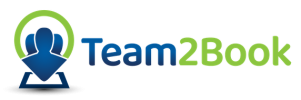We are offering Specialized Tool
Office Management Software
We’ve built a specialized office management software to help businesses to optimize their office spaces.
Team2Book works best for teams of professionals (doctors, nurses, dentists, physiotherapists, occupational therapists, nutritionists, psychologists, therapists, engineers, programmers, independent workers, etc.). Something unique about professional teams is that members usually decide WHEN they work. The number of staff in office can therefore vary a lot based on the professionals’ availability while respecting the minimum number of available staff for the organization.
We’re different from other shared workspace software or employee management software.
You need a solid office space optimization software designed for part-time professional teams.
Team2Book will optimize your available space by sharing premises with multiple professionals.
Team2Book’s Process
Inputs and outputs
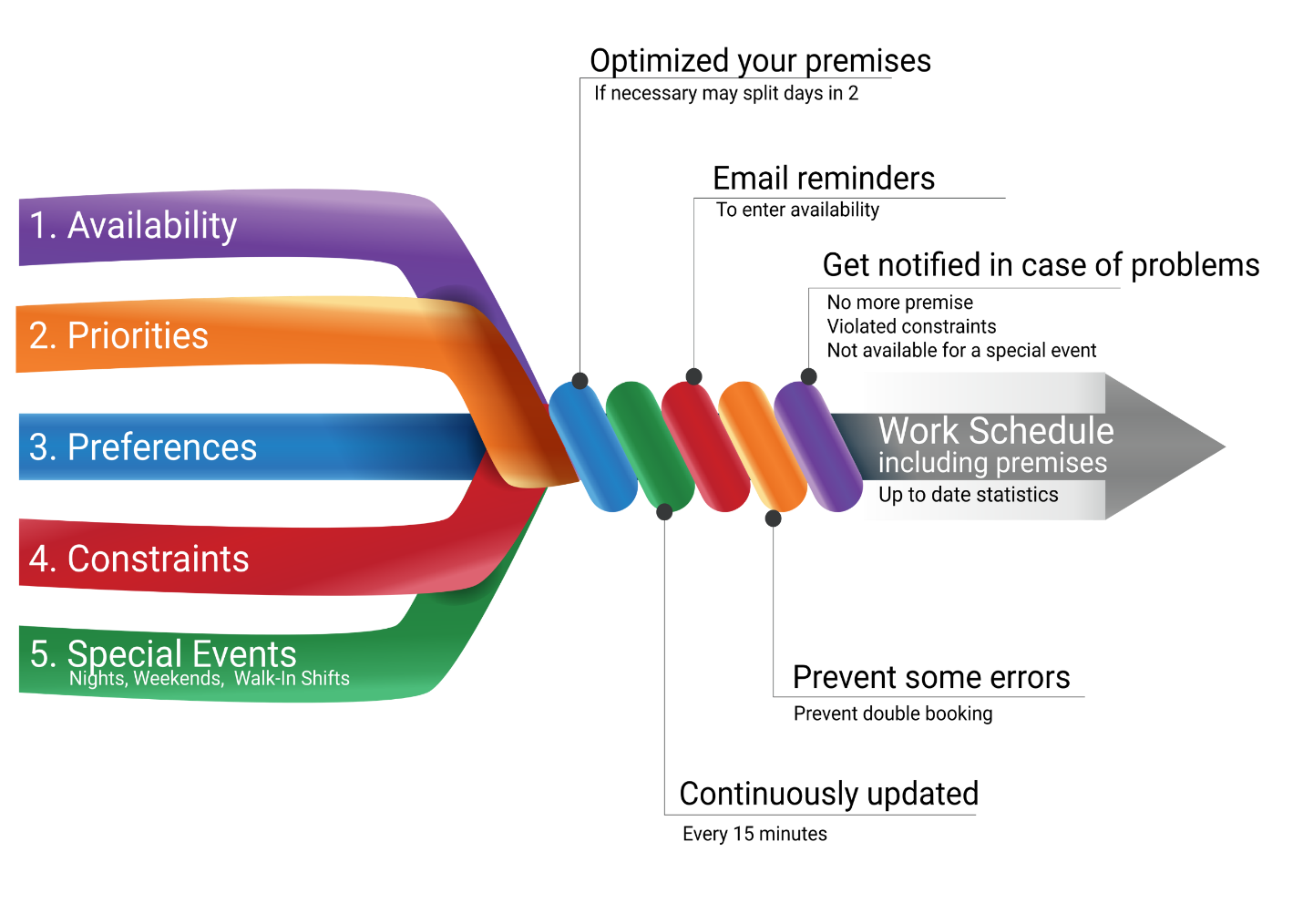
Each month, team members enter their availability to the Teamup Calendar *. Based on your configuration our top rated scheduling software will produce the team’s work schedule. This schedule assigns a premise to each available team member.
Our automatic scheduling software will notify you in case of scheduling problems (like no resource left).
The best tool for your specialized needs
What makes the best scheduling software ?
Configurable
1. Top Rated Scheduling Software needs to save you time
You are already spending precious hours producing schedules and you need a tool that will make your work easier so you can concentrate on other more important tasks.
Many shared resources or resources booking software exists but only best scheduling apps can automate the routine task of assigning an office to each available team members. Best scheduling software are also automatic scheduling software that can distribute your shared resources or premises automatically.
Think of it this way: how does a team manager manually assign an office to a team member? Well, every month, the team manager asks each team member when they need premises (i.e., when they work). Then they write down on a calendar sheet or an Excel spreadsheet who gets to work where and when. The team manager knows who should have priority to an office and who does not have priorities. The team manager will also consider the premises preferences of each team member. The team manager will therefore prepare a schedule based on all these data every month and will spend a fair amount of time to prepare and regularly update this shared resources schedule every month.
We believe that an automatic scheduling software like Team2Book perform this repeated task for your team. Configure it once and watch the results!
- Automate repetitive tasks
- Automatically updated after every availability changes
Advanced
2. The Best Scheduling Software have Advanced Features
The best scheduling software offer the following features set
- Statistic
- Shift Swapping Schedule
- Easy-to-use
- Online Work Scheduling
- Office Space Optimization
- Remote Work Schedule
- Mobile App
- Notifications
- Free Resources Listing
- Priorities and Preferences
- Real-time Updates
- Bloc Last-minute Changes
- Prevent Double Booking
- Fair Shifts Distribution
Efficient
3. Best Scheduling Apps streamline your operations
Top Rated Scheduling Software will help you streamline your operations. Team2Book has built-in features that will help your team to be more efficient and help office space optimization.
Can you really afford to spend hours producing schedule, pay for extra square feet or lose valuable team members because you can’t offer them the space and quality tools they need?
We believe Team2Book is one of the best scheduling apps available on the market today, check out for yourself by registering to one of our free demos!
- Free Demo
- Office space optimization
- Time optimization
Accessible
4. Mobile app
Best scheduling apps provide mobile device app to check remote work schedule, enter availability and check the premises assigned to each team member.
- See Team Availability
- See Team Resources Allocation
Learn more
Common Questions
Stop producing schedule manually?
We believe it’s possible!
Predictable and computed routine tasks can be automated and performed by software.
Too complex to automate?
You think your team needs is too complex to automate?
Try us!
We believe we can handle very complex tasks that will be otherwise very time consuming for a person.
How to get started?
We invite you to try Team2Book our Top Rated Scheduling Software by scheduling a free demo.
Office Management Software FAQ
Why use an Online Work Scheduling software?
Paper calendars and schedules were the only option for teams before everyone started to have access to a computer or a mobile device. Then spreadsheets were used. We love spreadsheets but let’s face it, it is not well suited for team scheduling. Today you can use much more powerful tools, software or mobile app.
For teams, it is useful to be able to see the schedule of colleagues using an online work scheduling tool.
Google Calendar, Apple Calendar or Outlook are great software, but we picked an online calendar tool that we believe is much more suited for teams. We picked Teamup Calendar. Sharing sub-calendars with team members is a root function of Teamup.
Shared workspace software OR Resources management software ?
Team2Book was first developed as an office management software. Allowing teams to easily share the office’s premises.
If we think about it, premises are very similar to shared resources.
Therefore, Team2Book has evolved to not only be a shared workspace software but also a resources management software.
For example, let say you have a truck or taxi company that does not share premises but vehicles amongst independent workers, you can definitely use a resources management software like Team2Book to streamline your operations.
What about Remote Teams?
You may have a remote team sharing office premises a couple of days per week. With Team2Book every team member can see their remote work schedule from the Teamup Calendar mobile app* and specifically reserved remote premises or an in-office premises.
What is a Shift Swapping Schedule and why is it important?
A shift swapping schedule is a schedule where team members can decide to exchange unfavourable shifts with other team members. This flexibility is very important for staff satisfaction and retention.
Say team member A has a night shift to do next Wednesday but suddenly can’t do it because of a personal issue. Team member A can then verify who else is scheduled to perform a night shift in the upcoming days. Team member B has a night shift schedule for next Thursday night. Team member A can then log into his dashboard and request a shift exchange with Team member B. Team member B will then be notified by the software and the Team Manager will also get notified to accept the new schedule.
Ready to try Team2Book
The Office Management Software
* Disclaimer:
Teamup Solutions AG (producer of Teamup Calendar) and 3ALogic Inc (producer of Team2Book) are not affiliated. These are 2 separate companies. We do not claim that there is any recommendation by Teamup Solutions AG to use Team2Book.