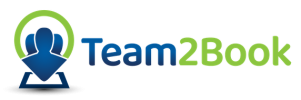Less paperwork, More time with your patients
Nurse Scheduling Software
Whether your team is made up of specialized nurse practitioners, clinical nurses or practical nurses, our nurse scheduling software can help!
Discover the power of Team2Book, a dynamic nurse scheduling app that manages nurses timetable.
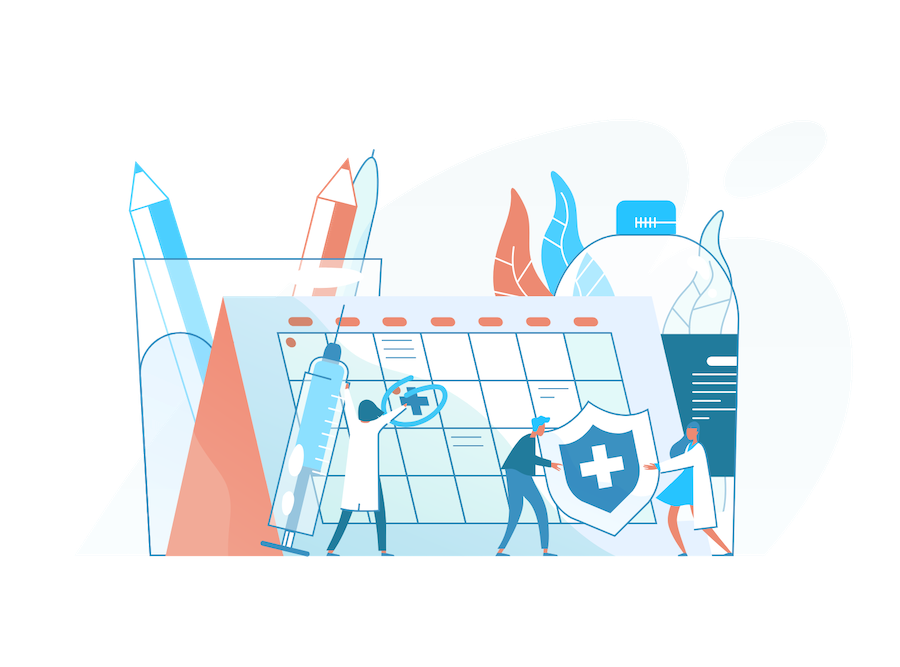
Our clients
using our advanced scheduling medical software
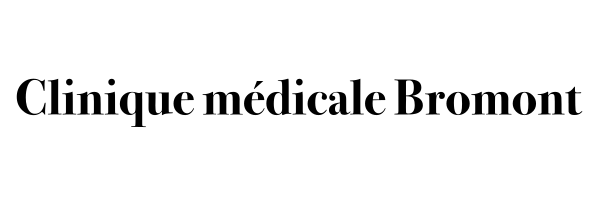


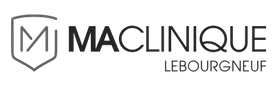


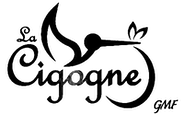

Get better organized
Nurse Staffing Software
Team2Book is a powerful Nurse Schedule App that ensures optimal assignments distribution. Just enter when you are available and Team2Book will assign you an office OR let Team2Book assign the right nurse at the right location and time.
An easy way to manage your staff availability
Once a month, your nursing staff enters their availability and the nurse scheduling app assigns them to an office based on the priorities and preferences that you have configured. Reminder notifications are sent automatically.
Take advantage of our Powerful Automatic Nurse Schedule Builder
Save time by letting Team2Book, our nurse schedule app, automatically assign a nurse to every shift. You carefully configure the scheduler once then let it run every month! All the options are built-in to build a fair schedule.
Make sure you have enough staff
Tell the nurse scheduling software the number of nurses needed for each period of time and the tool informs you in advance if a nurse is missing.
remarkable availability scheduling
Key Features
Configure it once and watch the results
Rule-Based Schedule Planning
Create automated and balanced work schedules after entering your team members role, priority and resource preferences, including minimum staff constraints and minimum time-off between nurse call schedule or walk-in clinic shifts.
- Scheduling software for staffing agencies
Always up to date
Real-time & Centralized Schedule
Based on nurse-submitted availability and time-off request changes, Team2Book refreshes the schedule every 15 minutes. We use a common shared calendar to allow the whole medical staff to see the team schedule.
- Access Online
- Shared Team Calendar
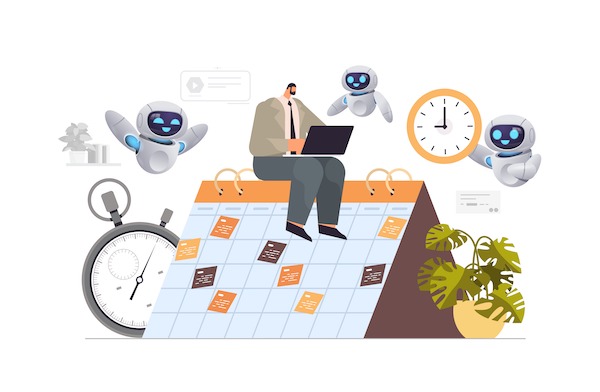
Fair
Automated schedules for evening and weekend assignments.
Our nurse schedule app can automatically offer you a schedule based on the unavailability of nurses and previous assignments. It takes care of evening, weekend, walk-in clinic shifts. You decide everyone's share and the minimum time between 2 assignments.
- Minimum gap between shifts
- Consecutive shifts
Team Work
Shift Trade and Transfer
Enable seamless shift transfers or trades among nurses. They can directly send shift requests to their peers or post them on a virtual billboard. Administrators can approve changes before finalizing them.
- Exchange Shifts Dashboard
- Administrator Approves


Practical
Access the Nurse scheduling App on Your Mobile
The Team2Book nurse staffing software helps busy nurses access their schedule from everywhere. Nurses can enter their availability and see their assigned office on their mobile. Nurses and staff can also synchronize their work schedule on their personal Google Calendar, Apple Calendar or Outlook. Download the Teamup app on your mobile!
- Accesible Everywhere
- Synchronized With your Personal Calendar