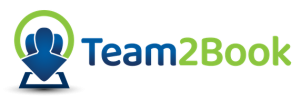Availability Scheduling App
For Teams
Assigns an available Office Room to an available Team Member.

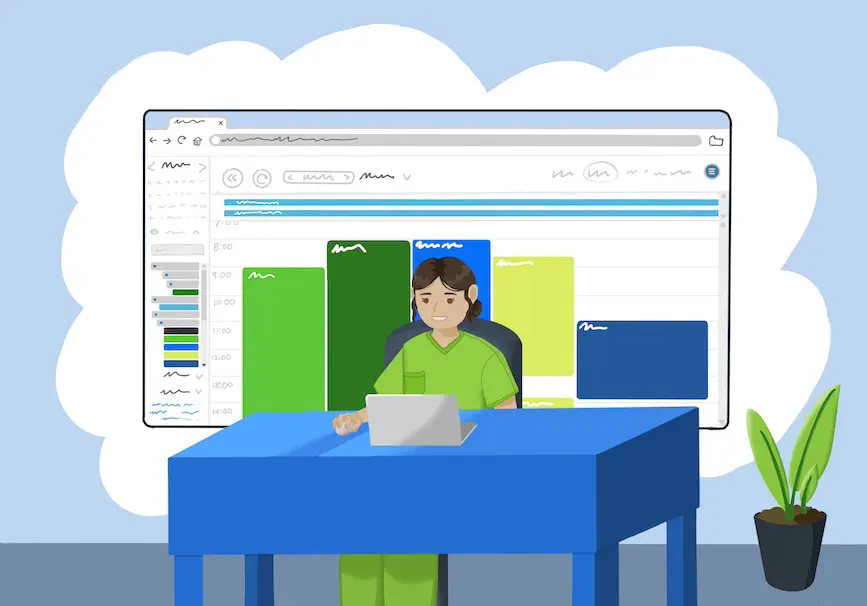
Automated
No more manual scheduling
Enter your availability and consult the up-to-date team's schedule
Reliable
Get notified
Notifies you in case of scheduling problems.
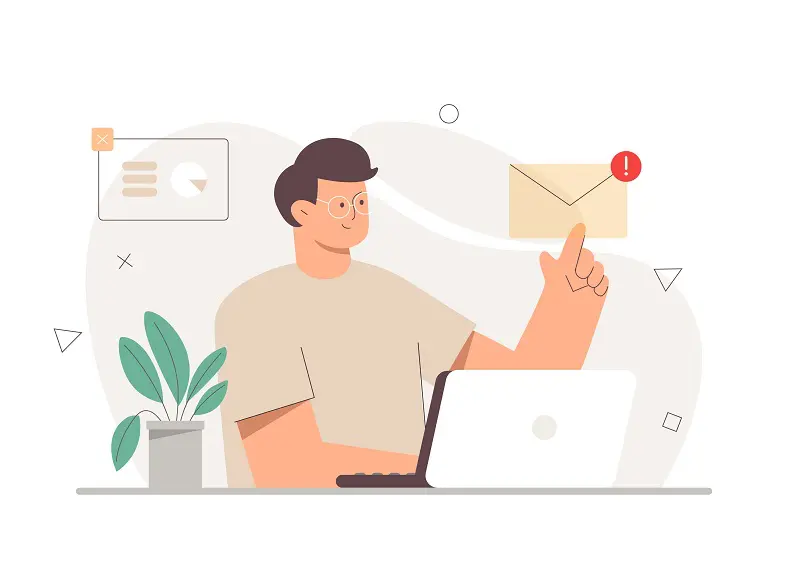

Handy
Accessible on all your devices
View your assigned office room or your night shifts schedule on your mobile


Safe
Avoid mistakes
Prevent office double-booking.
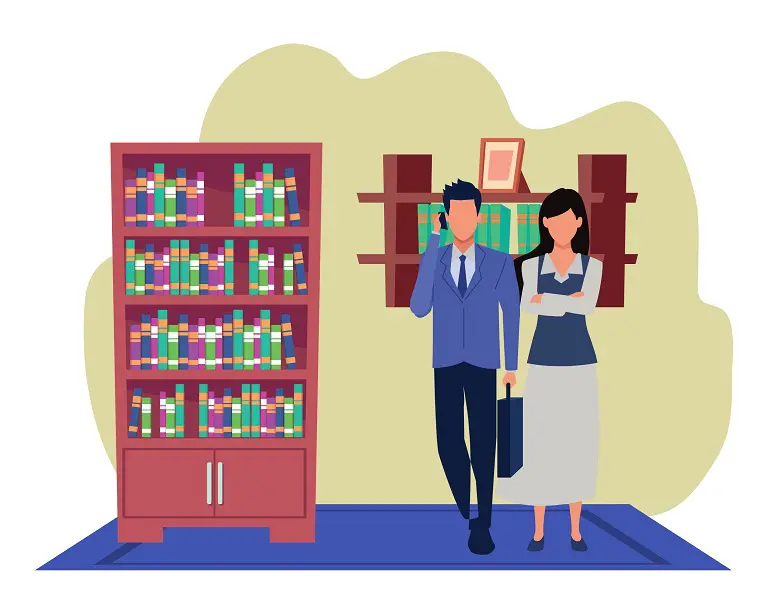
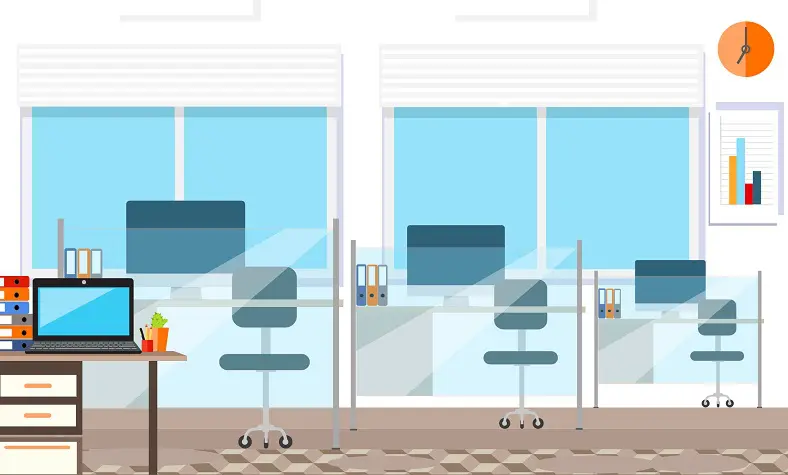
Cost effective
Optimize your office space
Helps to maximize your current assets before moving to a bigger office. Reduce your price per square foot!
What is Team2Book?
Team2Book is an ‘Availability Scheduler‘ app.
We build your organization schedule using your team members or employees availability (or non-availability). Simply configure the priorities and preferences once and let our software build your team schedule for you… month after month….
We didn’t reinvent the wheel! We use the power of Teamup Calendar. A collaborative calendar software and its mobile app used by millions of people. Simply enter availability in Teamup and let our innovative scheduler build your organization schedule.
Team2Book allows you to assign your team members to your premises.
Ideal if you have fewer premise than part-time members.
Members indicate their availability, and Team2Book assign them to your premises according to the priorities and preferences you define.
Team2Book is a software add-on to Teamup.
Please note that Team2Book and Teamup are not affiliated. You must first have a Teamup account before you can use Team2Book.



Some of our clients
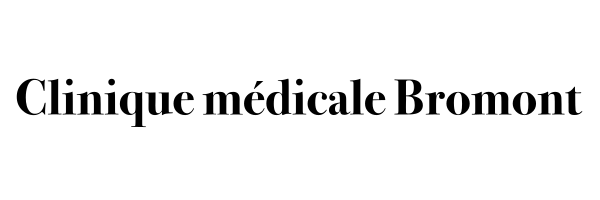


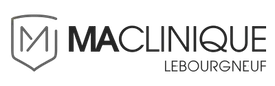

Have Questions?
We will be happy to hear more about your challenges.