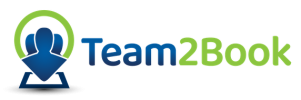The Team2Book Availability Scheduling App is a revolutionary tool every worker, professional, and workspace should have. As a medical clinic schedule coordinator, this tool has completely transformed how I manage time, calendar, and human resources.
For this reason, I have compiled a list of 20 things I stopped doing since I started using Team2Book to manage availability. This article should be helpful to you if you work as a medical clinic manager or scheduling coordinator.
1. I don’t have to send availability reminder emails to workers and professionals.
I spent hours writing and reading emails from workers and professionals on shift swap requests and resource allocation. Since getting Team2Book, most aspects of availability and calendar management have been automated, allowing me to concentrate on more essential tasks.
2. I don’t have to wait for staff to send me their availability details before assigning offices or reassigning shifts.
Before Team2Book, my hands were tied as I waited for professionals and workers to send their availability details before assigning office resources or reassigning shifts based on requests. This reality led to several delays and rushed attempts to fill shift slots. The introduction of this availability scheduling app lets me promptly manage shift swap requests and office resources, eliminating potential bottlenecks and delays.
3. I don’t have to email people to let them know that there is no more office room left for them.
Managing an office room can be quite frustrating when done manually. Now, Team2Book automatically handles and tracks real-time office space availability while stopping double-booking and ensuring every worker is taken care of.
4. I don’t have to send emails to let workers know when they make mistakes while entering their availability information.
Mistakes frequently occur when manually entering availability. Team2Book mitigates problems by offering an intuitive interface that eases data entry and minimizes availability-related errors. Team2Book will notify the users that made a mistake while entering their availability (for example, when the user enter an availability and a non-availability at the same time). This will give a chance to the user to fix the error before I need to.
5. I don’t have to print schedule details on paper.
Workers were handed printed copies of shift schedules and resource allocation details before the coming of apps like Team2Book. Everyone has access to the scheduling online or on their mobile app, reducing the need for printing.

6. I don’t have to highlight each professional or office using a different crayon marker color.
In the past, I had to highlight the shift and office allocation for each staff using distinctive colored markers for tracking purposes. Nowadays, Team2Book automatically generates a color-coded schedule that is organized and clear, saving time and minimizing errors.
7. I don’t have to check if there are enough doctors, nurses, or secretaries working on any given day.
The Team2Book Availability Scheduling App shows me the number of workers available every day while highlighting shortages that may exist at any time period. Team2Book will notify me if the upcoming coverage is not sufficient.
8. I don’t have to compile statistics about who works more nights or weekends.
One glance at the statistics section of the availability app tells me who has worked less or more, giving me the information required to fairly and quickly adjust shifts.
9. I don’t have to compile statistics on office room usage.
Similarly, statistics for office room usage are available and helpful for planning resource allocation among workers and professionals, especially specialists who hold clinics a few times a month. I can now easily answer the following question “Do we have enough office spaces available to welcome another professionals in our team?”
10. I don’t have to list the available resources.
Team2Book automatically tracks and presents equipment, office rooms, and other available resources, which eases allocation and removes the need for guesswork. I have a complete list of all the free resources for upcoming days. This greatly helps when a professional wants to come to work at the last-minute to do paperworks.
11. I don’t have to update the schedule when there is a last-minute change in availability.
Changes to availability by professionals don’t disrupt the schedule. Instead, Team2Book seamlessly handles alterations by updating changes and notifying affected workers. I can free the schedule until I have time to review the changes. I get notify when there is a last-minute change.
12. I don’t have to try to find a free office room for each professional.
The real-time room management feature of this app lets me assign available offices to workers and professionals based on their availability without breaking a sweat. This is automatic and updated every 15 minutes. There is no magic, Team2Book will assign the available office rooms to the available workers based on the priorities and preferences I have configured. I configure this once then I don’t need to manually assign the office rooms anymore.
13. I don’t have to split shifts to accommodate professionals.
If Team2Book was not able to find an available resource for an available worker, then its ingenious algorithm will check if more workers can have an office rooms if we ask a few workers to work in different offices on a given day. This is a tedious and complex task that I don’t have to do manually anymore. I can also decide who can work in 2 different offices rooms and who should not.
14. I don’t have to assign professionals to work nights or weekends.
Allocating night or weekend shifts to professionals was the least favorite part of my job. With Team2Book, I don’t have to worry about shift distribution as the app allocates timeslots to workers based on availability without oversight or bias.
15. I don’t have to worry about professional availability while building my call schedule.
When I let the tool build the team call schedule, I am confident that it will not assign a shift to an unavailable professional. When I manually update the call schedule, I can be sure the tool notify me if I mistakenly assign an unavailable professional.
16. I don’t have to worry about simultaneously assigning 2 professionals to the same office.
Gone are the days of assigning 2 professionals the same office space or resources. Team2Book automatically prevents this from happening by allocating each person a time slot at a time.
17. I don’t have to worry about being fair on the number of emergency shift assignments.
Emergency shift allocation is hard to perform manually. However, this availability tool eases this process by fairly rotating emergency shifts, ensuring no professionals work more or less than the other. The Team2Book distribution is fair because it checks the last 3 months assignments. I can double check this using the Team2Book’s statistics module.

18. I don’t have to worry about last-minute changes to schedules.
I don’t have to apprehensively check my phone or email for last-minute changes to availability from workers. I don’t have to worry someone will change the schedule without letting me know. Team2Book continuously tracks real-time changes and sends me notifications once changes occur.
19. I don’t have to worry about not knowing about shift exchanges between professionals.
I am immediately notified of all shift exchanges between professionals in real time, allowing me to review and approve any requests in a transparent and organized manner.
20. I don’t have to worry about night or weekend shifts not being adequately staffed.
Using Team2Book makes it easy to find professionals willing to fill available night and weekend shifts. This app automatically allocates free timeslots to volunteers and alerts me when gaps remain.
Not having to worry or do these 20 things has a positive effect on my personal and professional life. Here are some things I can concentrate on thanks to Team2Book.
- I don’t spend much time handling regular scheduling, emergency allocations, and workspace assignments. I spend 40 to 60% less time to make the schedule and the rest of the team is also more productive.
- Having free time lets me concentrate on essential tasks that enhance clinic workflow, staff training, and patient care.
- Not being bogged down with repetitive tasks makes my job more enjoyable. As such, I am stress-free and better able to think.
Conclusion
As an experienced Medical Clinic schedule coordinator, using the Team2Book Availability Scheduling App has stopped me from doing or worrying about 20 different tasks. All I have to do is oversee requests from professionals and workers while the app automates most tasks. In addition, I now enjoy my time working on crucial clinic activities.