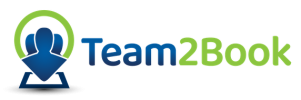Understand how software add-ons, like the Team2Book, a Teamup calendar add-on *, play a significant role in your organization operations, particularly regarding how people handle scheduling.
These tools provide additional functionality to different applications. As such, this article highlights what software add-ons are, types, benefits, features, and more. Consider learning more about Team2Book, the Teamup calendar add-on, and how it positively impacts your scheduling. Keep reading to know more!
About Software Add-ons
Software add-ons are tools that augment or alter the use or operation of standard applications, allowing for customized or tailored utilization. In particular, these appendages optimize applications by providing enhanced use.
Software Add-ons Types
Software add-ons usually come as plugins, extensions, modules, or components. These tools offer diverse sets of solutions to users without distorting the core function of applications.
In most cases, plugins and extensions integrate into software applications or browsers. Examples of popular software add-ons include SEO tools, password managers, ad blockers, and language translators.
On the other hand, components and modules operate as standalone units designed to optimize software functionalities. Examples of these include analytics apps, reporting tools, and payment gateways.
A great example of a software add-on is Team2Book, a Teamup calendar add-on, allowing users to optimize and manage team availability scheduling seamlessly.
Benefits of Software Add-on
Using software add-ons offers users different benefits, which include the following.
Enhances Functionality
A typical software add-on’s primary use is to enhance the functionality of an application. As such, users can access advanced features before new versions or updates of an existing app. For example, editing and grammar check extensions enhance the quality of content writers create.
Improves User Experience
Add-ons improve overall software usability by streamlining processes and application stability. As such, many e-commerce platforms integrate plugins to simplify payment and checkout processes, allowing customers to have a pleasant shopping experience.
Increases Efficiency
Many add-ons automate and streamline tasks, which manages time and other essential resources. For instance, Team2Book, a Teamup calendar add-on, redefines scheduling, empowers teams, and refines resource allocation.
Software Add-on Features
Most software add-ons possess features, which allow these tools to operate as supporting apps. These features include:
- Compatibility Requirements;
- Security Consideration;
- User-friendly interface.
Compatibility Requirements
A functional software add-on should be compatible with a wide range of similar apps. In addition, this tool should integrate with different versions of applications without significant disruptions.
To achieve this, add-on developers should always develop updates that align with evolving software. For this reason, Team2Book is compatible with Teamup, while Teamup Calendar is compatible with Google Calendar, Apple Calendar, Outlook, and Slack.
Security Consideration
Developers must create secured plugins, extensions, modules, and components. Similarly, users should ensure software add-ons do not compromise their system security.
The best way to ensure security when using add-ons is to install updates whenever they become available. Likewise, developers should use appropriate encryptions to maintain a secure digital environment.
User-friendly Interface
Users usually prefer using add-ons with functional interfaces, allowing for a user-friendly experience. Therefore, the more effective and easy to adopt to using add-ons is, the more users it should have.
Furthermore, software add-ons with user-friendly interfaces give users the confidence to take full advantage of its features. Team2Book gives you access to robust capabilities and an intuitive interface, ideal for individual professionals and organizations.
Choosing and Installing Software Add-ons
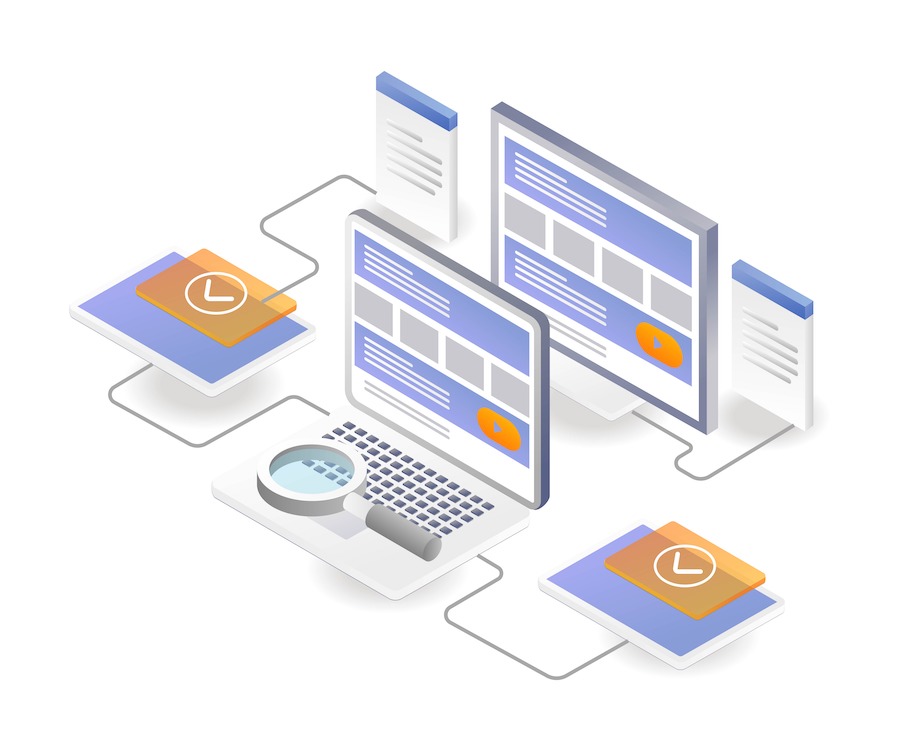
Choosing a software add-on is crucial before installing it. Below are steps you should consider taking.
- Assess the software requirements to ensure the features and options align with your needs.
- Identify functionality gaps and needs specific to your individual or organizational preferences and goals.
- Shortlist free and easy-to-use add-ons.
Once you choose your preferred tool, you can start the installation procedure. This step usually includes downloading the app from a secured site.
Next, you should follow the developer’s installation guidelines to get the best integration. Likewise, ensure the add-on you install is optimized for the primary application. In most cases, you may require access to user support and training.
User Support and Training
If you are unfamiliar with add-ons, you may require training to make the best out of it, especially when new features are available. On the other hand, access to support is essential through customer service, forums, and advanced documentation.
Software Add-on Challenges and Risks
Using a software add-on is not without challenges and risks. Below are issues and possible solutions to consider.
- Carefully identify and select add-ons created and hosted by reputable developers and sites.
- Do not grant access to extensions, plugins, modules, or components you are not confident about their origins.
- Perform regular monitoring and security audits for identification and mitigation of risks.
- You should avoid compatibility issues by ensuring add-ons and updates are compatible with your system or application software.
- When compatibility issues occur, take appropriate steps to resolve these problems.
About Team2Book the Teamup Calendar Add-on
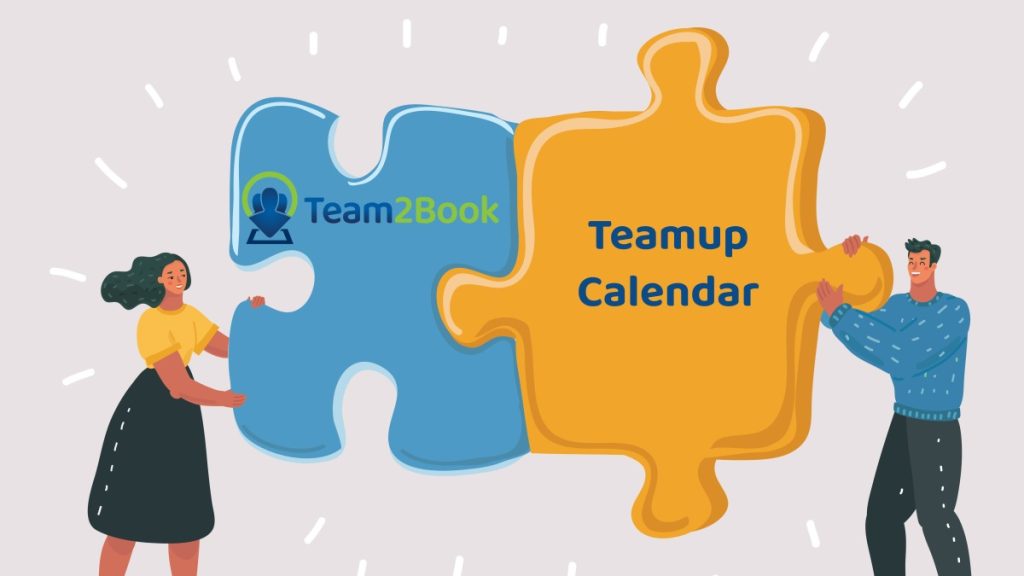
Team2Book is ideal for managing and optimizing individual and team availability scheduling. Through the Team2Book availability scheduling app, you get the best of the Teamup calendar through our add-on.
Leverage the power Teamup calendar by integrating it with Team2Book, allowing you to redefine scheduling, optimize resources, and enhance teamwork.
Conclusion
Software add-ons are apps that can enhance how you use specific software applications. These add-ons come as plugins, extensions, modules, or components.
Using these tools offers you specific benefits, which include enhanced functionality, improved user experience, and more efficiency. Similarly, you should have access to certain features, including compatibility requirements, security considerations, and a user-friendly interface.
The best way to enjoy using a software add-on is to choose an appropriate tool based on specific steps. Once you select a tool, you can proceed to install it.
You may require training or access to appropriate support to use the add-on effectively. However, you may experience some challenges and risks when using these tools.
Finally, consider using Team2Book, a Teamup calendar add-on, to streamline and optimize your scheduling.
* Disclaimer:
Teamup Solutions AG (producer of Teamup Calendar) and 3ALogic Inc (producer of Team2Book) are not affiliated. These are 2 separate companies. We do not claim that there is any recommendation by Teamup Solutions AG to use Team2Book.