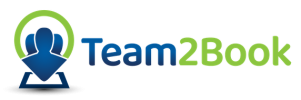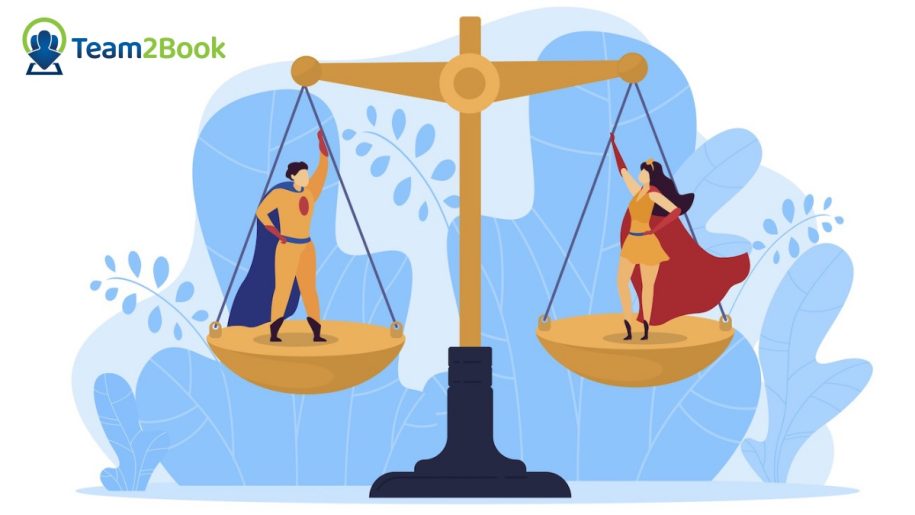Ensuring fairness in shift assignments and workloads is an essential yet often elusive goal for managers. Perceptions around equity abound when processes lack transparency. Team2Book is a work schedule software. It’s statistics module provides the hard impartial data leaders need to distribute unfavorable shifts equitably and evaluate workload parity.
By revealing the realities behind hunches and feelings, the module lays a foundation of transparency. This allows client managers to base scheduling decisions on facts rather than guesses. The module also facilitates accountability by putting actionable analytics directly into clients’ hands. Let’s explore how tapping into Team2Book’s robust workforce insights can pave the way to fairer more engaged workplaces.
Understanding the Burden of Unfavorable Shifts
Maintaining 24/7 operations requires scheduling unpopular shifts like evenings, overnights, and weekends. The burden of working these shifts disproportionately falls on some team members when assignments are opaque. This breeds resentment and burnout.
Team2Book’s statistics module eliminates speculation around shift distribution by providing definitive metrics. Managers can view precisely how often each person works less desirable shifts relative to their peers. No longer left to assumption, imbalanced workloads become impossible to ignore.
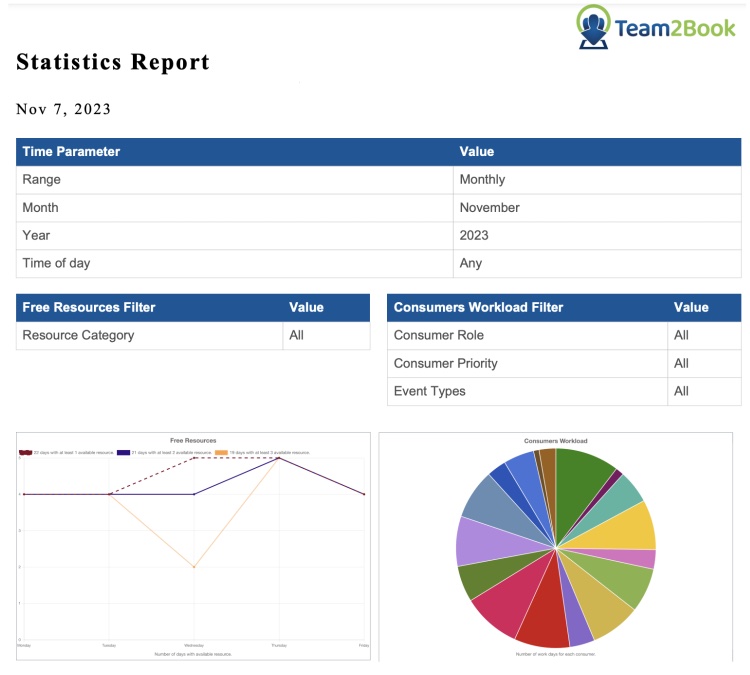
Client Managers can leverage these data-driven insights to evenly distribute unfavorable shifts. When changes align with clear statistical evidence, they are perceived as fair instead of preferential. Explicitly balancing shift assignments by the numbers also reduces conflicts and enhances transparency.
Arming Managers with Granular Analytics
Even when organizations evenly distribute unfavorable shifts on paper, perception gaps around fairness persist. Hard impartial data is the only way to authoritatively resolve those conflicts. By generating definitive schedules and assignment records, Team2Book’s statistics module provides that neutral reference point.
The module’s comprehensive filtering, from shift types to date ranges, equips managers with tailored analytics. Graphical charts communicate insights quickly and clearly. This granular real-time visibility allows client managers to address concerns grounded in misconception versus fact.
Presenting these concrete statistics diminishes defensive reactions during discussions of fairness. Speculation and feeling give way to accountability and solutions when the data exposes imbalances. Managers gain an essential tool for building trust and engagement.
Matching Insights with Actions
Workplace transparency means little without requisite actions to create equity. This is where the statistics module empowers managers with more than insights – it enables change.
The module delivers a clear data-driven direction. Client managers see exactly where and when shifts are imbalanced, along with bigger-picture trends. Equipped with these specifics, managers can efficiently remedy uneven shift distributions.
Custom shift types enhance these capabilities by providing details tailored to the workplace. “Monday morning,” “overnight weekend” and “evening clinic” shifts could be configured. Now the data reveals nuances around shift types rather than just broad trends.
This level of agile personalized analytics allows leaders to precisely align schedules with fairness goals. The statistics module evolves from passive transparency into an active driver of accountability.
Data-Driven Scheduling: Client Manager’s Secret Weapon
Automating Shift Assignment
Many organizations still manually assign unfavorable shifts. This can be a cumbersome and time-consuming process for client managers. Team2Book’s statistics modules offer an elegant solution by automating this assignment. By setting priority and preference, client managers can ensure that unfavorable shifts are fairly distributed, removing the need for subjective decision-making.
The system can take into account various factors, such as Priority, preferences, available resources, and workload, to create an optimal schedule. This not only saves time but also ensures a more balanced and harmonious work environment. Client managers can focus on strategic planning and problem-solving rather than getting bogged down in shift allocation.
Customizing Statistics for Precise Insights
Tailoring Special Event Types
One of the remarkable features of Team2Book’s statistics modules is the ability to create custom event types. This allows client managers to gain more detailed insights into shift allocation. For instance, if a client manager oversees a business with different event types, such as “Friday Evening” and “Monday-Thursday Evening,” our work schedule software can provide separate statistics for each. Click here for separate detailed information on Teamup Calendar Add-On.

This level of customization empowers client managers to fine-tune shift allocation according to specific needs and priorities. By having distinct statistics for various event types, client managers can make data-driven decisions that enhance efficiency and fairness in scheduling.
Configuring Team2Book for Statistics Reports
Configuring Team2Book, the work schedule software, to provide statistics reports is a straightforward process that can transform your scheduling practices. Learn more about the statistics module and how to configure it.
To get started, client managers can follow these simple steps:
- Login to Team2Book: Access your Team2Book account and navigate to the statistics in the client manager dashboard.
- Define Event Types: Define event types that match your team’s needs. For example, you might create event types for “weekend shifts”, “evening shifts”, and “on-call shifts”.
- Assign Event Types: For each shift, client managers can now assign the appropriate event type. To assign, go to the scheduler dashboard and click “Assign Special Events” Select the special event and click “Assign”. You will see the Special Event Assignment Results. This step is essential for accurate statistics reporting.
- Generate Reports: Once event types are assigned, client managers can generate statistics reports with a single click. You can filter reports by event type, consumer role, consumer priority, date range, and time of day. These reports will provide valuable insights into the distribution of shifts based on the assigned event types. The report provides you with the consumer workload and the number of days with available resources using a pie and line chart as per your preference selection or filtration. You can download the report as a PDF or CSV for further analysis.
An Indispensable Foundation
Maintaining equitable shift assignments and workloads is essential, but extremely difficult without data. Assumptions and perceptions often obscure realities. Team2Book’s statistics module replaces guesswork with impartial insights to enable fairness.
Leaders gain an invaluable window into the truth around shift distributions and workloads. Just as critically, they secure the tool to adjust these realities toward fairness and engagement. A workplace committed to accountability would be remiss not to explore utilizing Team2Book’s multifaceted statistics module.
The path to workplace transparency and equity begins with data. Purposeful adoption of workforce analytics tools like Team2Book, the work schedule software, can help pave that path. Don’t settle for guesswork when creating positive workplaces – let data guide the way.