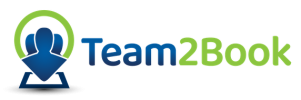Terms of use – summary
1 ) SEPARATE TEAMUP ACCOUNT
2) SUPPORT
Technical support is provided on a best-effort basis and by e-mail to client with a paid subscription. Provide support only to 1 client representative. We do not provide direct support to your team members.
2) PRICE CHANGE
Prices of all Service features are subject to change.
3) TERMINATION
Team2Book, in its sole discretion, cancel or terminate your right to use Team2Book, its Website, or any part of the Website, at any time without notice.
4) MODIFICATION TO TEAM2BOOK
The Owner reserves the right any time, and from time to time, to modify or discontinue, temporarily or permanently, the Team2Book service.
5) COPYRIGHT
Team2Book Copyright © 2022-2023 3ALogic Inc., all rights resreved.
6) PUBLICLY LISTED AS OUR CLIENT
We may publish your company name, logo, a gray scale version of your logo and name on our website and our social media’s pages. We will use this information to publicly advertised that you are a client of Team2Book. You can opt out by writing to us at support@team2book.com
7) ENTIRE AGREEMENT
These Terms are amended and supplemented by
- Our full Terms of Use Agreement
- Our Privacy Policy.
These Terms of User constitute the entire agreement between you and Team2Book and replace all previous agreements under this title.
Last updated: June 8, 2023