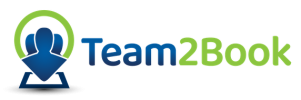In this tutorial, we will delve into the advanced features of the Team2Book Availability Calendar app. We’ll specifically focus on the ‘Global sub-calendar permissions’ and ‘Extra Sub-Calendars’ tabs within the client dashboard. These features offer enhanced control and efficiency in … Read More
Monthly Archives: April 2024

Role of Team Availability Calendars in Workspaces
Team availability calendars are crucial tools for modern workspaces used in various industries and for many functions. These tools allow managers, professionals, and workers to handle availability and scheduling requirements. When used appropriately, these solutions streamline workflow and enhance overall … Read More

Understanding Team2Book’s Assigner and Scheduler: A Comprehensive Overview
In today’s dynamic business landscape, efficient workforce scheduling is paramount to ensuring optimal resource utilization, productivity, and customer satisfaction. Team2Book’s Availability Scheduling App stands out as a powerful solution, offering sophisticated algorithmic tools to streamline scheduling processes. At the heart … Read More