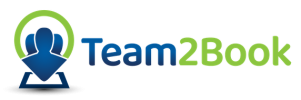Allocating workspace facilities like offices, workstations, surgery rooms, and other facilities can be challenging, especially in a large institution like a hospital or clinic, where resource prioritization is critical for efficient operations. Despite the challenges, businesses, organizations, and institutions must devise effective ways of allocating resources to professionals and workers while considering priorities and individual preferences.
This guide explores how the Team2Book Availability Scheduling App eases resource allocation based on priorities and preferences, ensuring fairness and operation efficiency. Keep reading to learn more!
Office Allocation Priorities
Functional healthcare centers, medical clinics and similar institutions have established priorities for office allocation, determining the professional who gets what consultation or surgical room within a specific timeframe. The role of professionals, their contractual obligations, and institutional objectives determine how an institution in a clinic or hospital defines its priorities.
For instance, in general, most doctors and health care professionals may have priority for private office allocation due to the need for confidentiality when interacting with patients. On the other hand, receptionists and administrative personnel can use shared rooms where privacy is not paramount.
Having priority for office pick does not necessarily mean one professional is superior. Instead, the job description of a professional, its role, its involvement in the finance of the clinic, the professional mobility or ergonomic needs may determine how they are prioritized during office room allocation.

The larger an organization, the harder it is to equitably and efficiently assign offices to professionals without mistakes. However, as you will learn, the Team Availability Scheduling App can easily manage office room pick based on user priorities and preferences.
Factors Affecting Office Room Pick
There exist various factors that affect who gets to pick an office room in a typical healthcare center. Highlighted below are the most essential considerations.
Nature of Work
Physicians, consultants, and psychologists who discuss confidential information with patients mostly require private spaces. Meanwhile, receptionists and administrative staff can work in shared offices or open wards while handling patients who may need less privacy.
Contractual Obligations
Some doctors and nurses may have specific clauses within their contracts that require the allocation of specific or private rooms to them while on duty. In such instances, these professionals always get the first pick for office rooms.
Client Needs
Efficient service delivery to clients can determine office allocation within an institution. For example, a nurse or doctor may have an office room that is closer to the waiting area, which enhances service delivery by reducing patient movement.
Leadership and Ownership
The owners and management of an organization usually get to pick a permanent office for various crucial administrative duties. Yet, extraordinary circumstances or emergencies can cause supervisors to give up their rooms to other professionals for a specific duration, especially where offices are limited.
Team2Book Availability Scheduling App Office Room Allocation Process
The Team2Book Availability Scheduling App uses a priority scale to allocate office rooms between workers and professionals within any institution. It refers to individuals as consumers and offers a scale of 1 to 10.
Reserved Office Rooms
A priority of 1 gives a professional the ultimate priority and access to reserved resources. As such, the order of priority and access to office room resources decreases from 2 to 10, giving the Team2Book app a condition for assigning office rooms between staff.
Assigning a priority of 1 to a doctor or other professional ensures they always get an office reserved, Team2Book is programmed this way.
Preferred Office Rooms
Assigning a priority other than 1 means that the professional will be assigned to an office based on a preference order.
Office Room Allocation Scenario
For clarity, here is an example of how the Team2Book Availability Scheduling App manages office room allocation.
- If a doctor is given priority 1 for office A, they will always get assigned this office when on duty. However, office A can be shared with other professionals when the doctor is off-duty, away, or working elsewhere within the healthcare center.
- If a nurse is given priority 2 and a list of preferred offices as follow: offices A, B, and C in that order. The nurse can only get office A when the doctor is off duty. Otherwise, they will be assigned offices B or C.
- Similarly, if a physio is given priority 3 and a list of preferred offices as follow: offices A, B, C is configured in that order. Hence, the physio can only use office C when the doctor and nurse are on duty.
Having reserved and preferred resource allocation tools allows for an equitable and consistent process of assigning office room resources to doctors, nurses, and other healthcare professionals. It also ensures optimal use of the available clinic office spaces.
Check out the Consumer Role and Consumer Module guide for more information on the Team2Book Availability Scheduling App Office Room Allocation Process.
Problems with Manual Office Room Allocation

There exist healthcare centers and institutions that manually manage their office room allocation. However, this process would most likely be error-prone and time-consuming.
In addition, it can quickly get cumbersome and confusing for larger organizations as assistants are expected to:
- Resolve clashing office room allocation claims from different professionals;
- Balance between individual requests and institutional requirements;
- Analyze and manage the preferences and priorities of multiple professionals with competing needs.
- Allocate rooms to individuals who prefer offices closer to a particular department;
- Avoid keeping workers who do not get along close to each other.
Role of Team2Book App in Office Room Allocation
Using the Team2Book Availability Scheduling App can ease office room allocation by eliminating the need for manual organization. It has a user-friendly appearance and leverages advanced processes, ensuring efficiency and fairness as follows.
- It gives managers the tools they need to assign priorities and preferences to professionals based on the clinic’s best interests.
- It automatically assigns office rooms to workers based on availability.
- It can easily find conflicts like competing claims and overlapping schedules without the need for human intervention.
- It saves time and allows managers to concentrate on other essential organizational tasks.
Conclusion
Allocation of office rooms to professionals in healthcare centers and other organizations is a challenging process requiring automation. As such, using the Team2Book Availability Scheduling App provides managers with an efficient and reliable option for effective management of resources.
Using this tool takes into account the priorities and preferences of an health center and its professionals when allocating resources to individuals. It also highlights inadequate manual office room management options and how best automation can resolve these problems.