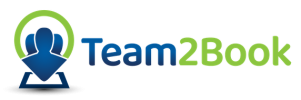Description You may be working with clinical assistants or licensed practical nurses. Often, their role is to help the physician by pairing with their clinical activities. Team2Book can now propose an “automatic” and “fair” assignment of your clinical assistants. You … Read More
Tutorials
Linked Events
Introduction In this module, we explore the Linked Events feature of Team2Book, which allows team members to coordinate their schedules by linking their availability with others. This ensures that related tasks or collaborative efforts are scheduled simultaneously, enhancing team productivity … Read More
Resource Reservation
Overview In general, it is better to let Team2Book perform resource reservation based on consumers’ priorities and preferences. However, there are times when you might need to book a free resource at the last minute. For example, you may require … Read More
‘Global sub-calendar permissions’ and the ‘Extra Sub-Calendars’
In this tutorial, we will delve into the advanced features of the Team2Book Availability Calendar app. We’ll specifically focus on the ‘Global sub-calendar permissions’ and ‘Extra Sub-Calendars’ tabs within the client dashboard. These features offer enhanced control and efficiency in … Read More
Individual Membership
Introduction Team2Book is a calendar availability app. In this tutorial, we will delve into the specifics of the Individual Membership Plan, a unique offering distinct from our regular membership plans (Free, Plus, Pro, Business, and Enterprise). The Individual Membership Plan … Read More
Consumer Dashboard: Shift Exchanges
This module will provide you with comprehensive instructions on how to make the most of the Consumer Dashboard and its Shift Exchanges feature. In this module, we will cover the following key topics: The Consumer Dashboard is specifically designed and … Read More
Advanced Module
Introduction In this tutorial, we’ll overview the advanced features and guide you to use them effectively. Currently, two tabs divide the advanced features: Configuration Threshold and Assigner Parameters. The Configuration Threshold section allows you to configure thresholds for various aspects, … Read More
Client managers and Viewers module
Tutorial Introduction This tutorial will provide you with an overview of how to use the Client Managers and Viewers Module in Team2Book. You will learn how to add, edit, and delete managers, manage permissions, and view managers information. You will … Read More
Client Details Module
Client Details Module Introductions This module is used to define specific details about your organization (Name, Timezone, Opening and Closing times, etc). This is also where you enabled some of the optional features and options (Special events, Mixed Sub-calendar, Resources … Read More
Constraints Module
Introduction Constraint module provides the minimum number of available consumers required per or on a given time duration. The client manager will get notified every time a constraint is not met. The constraint violations are also displayed in the Scheduler … Read More